Hello,
How are you? I hope you are very well. Anyway today I will show you how to burn a bootable CD/DVD without software. If you want to burn a bootable CD or DVD, please follow the procedure bellow.
1. You must have windows 7 operating system.
2. Insert your bootable (Windows XP/Windows 7/Windows Vista) CD or DVD into your computer DVD or CD writer.
3. Right click on your CD/DVD drive -->> Click Copy
4. Now paste it into your desktop or any drive.
5. After completing Copy, eject your bootable CD/DVD and insert a blank CD/DVD.
6. Open copied folder then click Burn.
7. Now open a new wizard. Give a title in the title box and select With a CD/DVD player. Like the bellow image.
8. Click Next.
9. After copying all files click Burn to disc.
10. After clicking Burn to disc, open a new wizard like the bellow image. Click Next.
11. Click finish. After finishing this process automatically eject from CD/DVD.
12. Your work is finished.
Now Enjoy.
Thanks.
How are you? I hope you are very well. Anyway today I will show you how to burn a bootable CD/DVD without software. If you want to burn a bootable CD or DVD, please follow the procedure bellow.
1. You must have windows 7 operating system.
2. Insert your bootable (Windows XP/Windows 7/Windows Vista) CD or DVD into your computer DVD or CD writer.
3. Right click on your CD/DVD drive -->> Click Copy
4. Now paste it into your desktop or any drive.
6. Open copied folder then click Burn.
8. Click Next.
10. After clicking Burn to disc, open a new wizard like the bellow image. Click Next.
Burning process will start.
12. Your work is finished.
Now Enjoy.
Thanks.

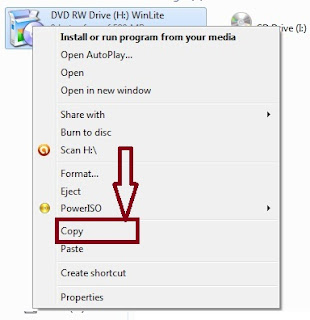



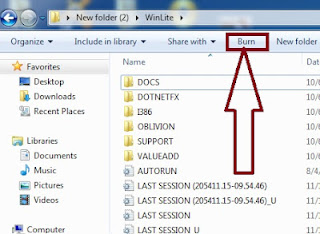
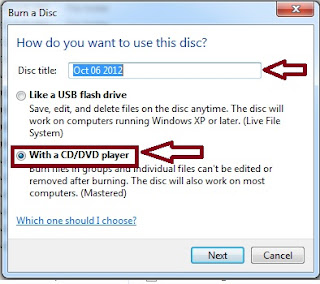



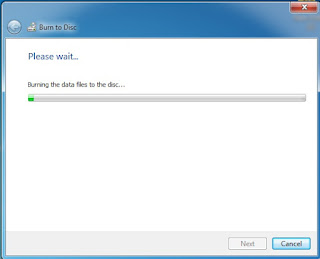








%2BWindows%2B8.1%2B64bit%2Bdrivers.jpg)

