Hi,
How are you? Today i wanna to show you how to speedup your Mozilla Firefox. Please follow the procedure below.
First open your Mozilla Firefox browser.
Write "about:config" in your browser address bar then press enter.
If you got any Notification press Ok.
Write "network.http" in the search box then press enter.
Double click on "network.http.pipelining" and "network.http.proxy.pipelining"
Right click on "network.http.pipelining.maxrequests". Click Modify, value into "30" on the modify.
Right click an empty area, click "New" then click "integer".
Write this name "nglayout.initialpaint.delay" then press Ok.
Now enter Integer value (0) press Ok.
Restart your mozilla firefox. Now your work is finished.
First open your Mozilla Firefox browser.
Write "about:config" in your browser address bar then press enter.
If you got any Notification press Ok.
Right click on "network.http.pipelining.maxrequests". Click Modify, value into "30" on the modify.
Write this name "nglayout.initialpaint.delay" then press Ok.
Restart your mozilla firefox. Now your work is finished.



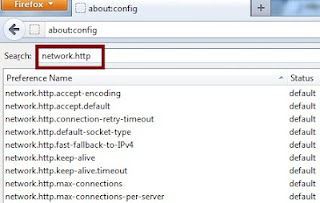


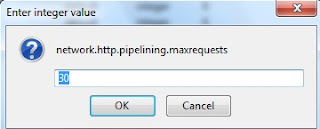


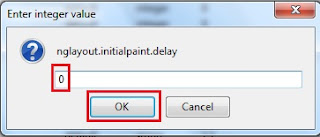







%2BWindows%2B8.1%2B64bit%2Bdrivers.jpg)

